Copyright
John Mason 2005/2010
What is a(n) SVGrid?
| A Structured
Variation Grid is a two
dimensional grid of cells. Each cell has two parts, a form or calculation (yellow background), and a content or result (blue background). Treating the two parts of a cell as a statement of equality, each cell is a particular case of some general formula or relationship. The visible grid can be thought of as a window onto an effectively infinite grid extending in all directions. Grids can be on paper or in electronic format. On paper, attention can be directed to various lines of cells, so that they form a sequence to generalise. On an e-screen, grid cells can be activated by clicking to reveal sequences to generalise. |
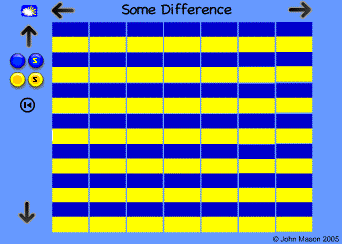 |
Pedagogical Purposes
The idea is to
provoke learners into using their natural powers to detect patterns, to
imagine and express predictions, to generalise, at first for particular
cells but
eventually for any-all cells in general.
By following patterns of natural numbers or sequences related to natural numbers, learners can be encouraged to ‘go with the grain’, to ‘follow the flow’ and so to anticipate and predict.
By connecting and relating the two parts of cells, learners can be encouraged to ‘go across the grain’, to experience structure, in order to make mathematical sense, both in particular (in particular cells) and in general.
Put another way, relationships between yellow and blue parts of cells can be seen and expressed as properties which hold between the cell parts of any cell in the grid. Learners can then use the structure of the yellow cell entries in order to justify their predictions for the blue cell entries. In this way they are experiencing mathematical structure (as displayed in the grid), learning to reason on the basis of stated properties, and making mathematical sense. They are also appreciating that mathematics does make sense.
After exposure to several grids, learners may begin to think about mathematical structure in terms of grids: the route between two cells does not matter, for the transformations involved in moving to adjacent cells are structurally related.
For elaboration of pedagogical theories underpinning the development and use of Structural Variation Grids see Pedagogical Constructs and With and Across The Grain. Use of the grids provides an opportunity to notice how the structure of learners' attention shifts from moment to moment, and how sometimes it gets stuck.
By following patterns of natural numbers or sequences related to natural numbers, learners can be encouraged to ‘go with the grain’, to ‘follow the flow’ and so to anticipate and predict.
By connecting and relating the two parts of cells, learners can be encouraged to ‘go across the grain’, to experience structure, in order to make mathematical sense, both in particular (in particular cells) and in general.
Put another way, relationships between yellow and blue parts of cells can be seen and expressed as properties which hold between the cell parts of any cell in the grid. Learners can then use the structure of the yellow cell entries in order to justify their predictions for the blue cell entries. In this way they are experiencing mathematical structure (as displayed in the grid), learning to reason on the basis of stated properties, and making mathematical sense. They are also appreciating that mathematics does make sense.
After exposure to several grids, learners may begin to think about mathematical structure in terms of grids: the route between two cells does not matter, for the transformations involved in moving to adjacent cells are structurally related.
For elaboration of pedagogical theories underpinning the development and use of Structural Variation Grids see Pedagogical Constructs and With and Across The Grain. Use of the grids provides an opportunity to notice how the structure of learners' attention shifts from moment to moment, and how sometimes it gets stuck.
Example: Number Grid
You can download
the grids (see
below) by opening one, saving it, then running it with flashplayer or
from any browser. Downloaded grids can be adjusted to fill the screen.
Now
clear (round blue button) and restore (rewind arrow), and repeat with
the yellow parts of cells.
When
you are confident in predicting cell entries to the right and above,
restore the gird and then click on the left and down pointing arrows
several times.
Starting
in the upper right hand corner, establish patterns in the blue cells
going to the left, then going down, in both cases going far enough to
encounter negative numbers. Do the same for the yellows.
Finally,
follow patterns down from the top left, and leftward from the bottom
right to see that the patterns in the sequences always lead to the same
predictions concerning the product of negative numbers.
| Starting at the bottom left and proceeding
along the bottom
row, click on the blue parts of cells. Do the same in the next row up, then the next, and so on. Expose enough so that you can predict the entry in the upper right corner. Now click on the right-pointing arrow a few times, and the up-pointing arrow a few times. With the entry in the blue part of the bottom left cell showing, predict and check the entries in the upper right hand 2 by 2 corner. |
Ways of Working With SVGrids
SVGrids
are designed to be used with one or more learners under the direction
of a teacher. The teacher is needed to expose certain parts
of
certain cells and then to prompt learners to conjecture and justify
entries in other cells.
The basic idea is to expose a sequence of cells in a row or column, to predict and generalise (going with the grain), and to make structural sense by connecting the patterns between the entries in yellow cells, and patterns in the entries between corresponding blue cells..
The basic idea is to expose a sequence of cells in a row or column, to predict and generalise (going with the grain), and to make structural sense by connecting the patterns between the entries in yellow cells, and patterns in the entries between corresponding blue cells..
Strategy One
Often
it is sensible to start by exposing the blue cells in some line, in
sequence, so that learners can use their natural powers of pattern
spotting to anticipate and predict the next entry, and then to express
a generality.
The direction arrows shift the window so that further cells in the sequence can be predicted and exposed.
Parallel lines of cells can be used to expose related sequences, and then the two dimensionality can be used to predict the contents of any such cell.
The direction arrows shift the window so that further cells in the sequence can be predicted and exposed.
Parallel lines of cells can be used to expose related sequences, and then the two dimensionality can be used to predict the contents of any such cell.
Hiding
all the blue cells, you can then do the same pattern-detecting and cell
prediction with sequences of yellow cells.
When both blue and yellow cells are readily predicted, attention can be drawn to whole cells (blue and yellow parts) and the relationship they express when treated as being equal.
When both blue and yellow cells are readily predicted, attention can be drawn to whole cells (blue and yellow parts) and the relationship they express when treated as being equal.
Strategy Two
It
is sometimes sensible to start with exposing a yellow cell, and then,
after a pause, the corresponding blue cell. Then another
adjacent
to it, and then another adjacent to that, so that a line of cells is
exposed.
Learners are invited to anticipate and then predict the contents of other cells, and eventually, of any cell in the grid. Attention is drawn both to relationships between cells, and relationships between blue and yellow parts of cells. Some of these relationships can be taken as properties, and then used to justify the equality of the blue and yellow parts.
Learners are invited to anticipate and then predict the contents of other cells, and eventually, of any cell in the grid. Attention is drawn both to relationships between cells, and relationships between blue and yellow parts of cells. Some of these relationships can be taken as properties, and then used to justify the equality of the blue and yellow parts.
Grid Buttons
Clicking
on a cell
reveals either a calculation (bottom) or a result or alternative format
(top).
Clicking on a large arrow moves the window one position in that direction,
so that it is as if there is a small window looking onto an infinite grid.
Clicking on a solid yellow or blue button reveals the cells in the associated column,
or where there is only one button, all the lower (upper) cells.
Clicking on a 'sun behind cloud' reveals parameters that can be adjusted;
clicking again hides those parameters.
Clicking on a large arrow moves the window one position in that direction,
so that it is as if there is a small window looking onto an infinite grid.
Clicking on a solid yellow or blue button reveals the cells in the associated column,
or where there is only one button, all the lower (upper) cells.
Clicking on a 'sun behind cloud' reveals parameters that can be adjusted;
clicking again hides those parameters.
Current Grids
| SVGrid Title | Structure | Last Updated |
| Some Difference | Sums and differences of positive and negative whole numbers | Nov 10/2005 |
| Odd & Even Sums | Sums
of pairs of numbers classified as odd or even (idea from Elaine Simmt) |
Corrected Sept 18/2008 |
| Distributivity | Use of brackets to group an addition or subtraction with a multiplier | May 27/2006 |
| Number Grid | Multiplication
table for whole numbers to justify multiplication using negative numbers |
Nov 10/2005 |
| Number Grid (Italia) | Version of Number Grid with positive answers having a '+' sign. | Apr 24/2007 |
| Simple Fractions | Fractions together with reduced fractions | Dec 8/2005 |
| Some Fractions | Adding and subtracting of fractions | Nov 10/2005 |
| Product-Div Fractions | Multiplying and dividing fractions | Nov 10/2005 |
| General Linear Grid | How few cells
can you expose in order to predict all the others? You can preset the relationships for use with a class. |
June 24/2007 |
| Tunja Sequences | Sequences
of expressions involving the product of two brackets which can be used, through expressing generality, to work on expanding brackets and factoring quadratics |
Nov 10/2005 |
| Quadratic Factors | Expanding brackets and factoring using a variable x | Nov 10/2005 |
| Advanced Factoring | Exploring
pairs of quadratics differing only in the sign of the constant term, which both factor |
Nov 10/2005 |
| Euclid's grid | How few cells
can you expose to work out what is going on? You can preset the row and column numbers. What other patterns can you find in the grid? |
June 24/2007 |
| Characterizing BiLinear | Characterizing the numbers obtainable from a bilinear function | June 24/2007 |
New Versions
I am embarking on new versions using Cinderella, which makes it easier to programme changes.
To use the Download version, open the zipped file, then open the html file within the folder.
Revised versions make it easier to modify the grid yourself.
To use the Download version, open the zipped file, then open the html file within the folder.
Revised versions make it easier to modify the grid yourself.
| Sundaram's Sieve Download version | Characterizing
the numbers obtainable from a bilinear function (each row and column forms an arithmetic progression). There are notes about the grid and why it is called a sieve, in the download version. The grid offers general formulae as well as specific numbers, against which to check conjectures. | Original 2010 Revised 2012 |
| Primary Arithmetic Grid Download version |
Multiplication tables and shifts of those tables as patterns to generalise Why (-1) x (-1) must equal 1 if the rules of arithmetic are to extend into the negatives. There are notes about the grid and what the buttons do in the download version |
Original 2010 Revised 2012 |
Please send comments, suggestions and reports of
use of the SVGrids to
j.h.mason @
open.ac.uk [spaces are there to impede
spam-generating search engines]
Please send comments, suggestions and reports of
use of the SVGrids to
j.h.mason @
open.ac.uk [spaces are there to impede
spam-generating search engines]
COMMENTS from CLASSROOMS
Please send comments, suggestions and reports of
use of the SVGrids to
j.h.mason @
open.ac.uk [spaces are there to impede
spam-generating search engines]
One teacher reported,
having used Quadratic Factors Grid in an early version
"I will never teach factoring the old way again!".
For more details see Comments
"I will never teach factoring the old way again!".
For more details see Comments
Historical Context
Steps in the genesis of
SVGrids
– An early experience of a silent mathematics lesson;
– Experience with offering learners sequential generalisation tasks;
– Desire to exploit more than one dimension of variation.
For more details see SVGrids_Historical.
– An early experience of a silent mathematics lesson;
– Experience with offering learners sequential generalisation tasks;
– Desire to exploit more than one dimension of variation.
For more details see SVGrids_Historical.
Bibliography
Download PME-NA 2005
paper from which these notes are drawn but extended.
Bibliography from PME-NA 2005.
Bibliography from PME-NA 2005.