OpenNetworking Laboratory
Practical learning about computer networking
The centrepiece of the OpenNetworking Lab, and most innovative of its suite of resources, is the network simulator PT Anywhere. Developed at the Open University and based on Cisco’s outstanding Packet Tracer network simulator, PT Anywhere can be accessed any time and on any device with an internet connection. PT Anywhere allows learners to design, implement and run virtual communication networks that would otherwise require expensive hardware.
The routers and switches that network engineers use are of a different complexity and scale from the domestic networks and switches many are familiar with. Using a simulation of a simple network enables basic principles to be established.
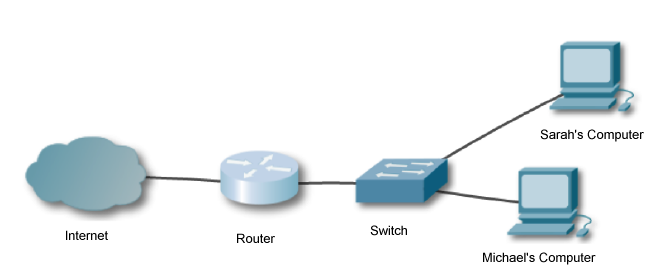
PT Anywhere representation of simple internet-connected local area network similar to that in a home or office (the switch and router here may be combined in the 'broadband router' many are familiar with)
For the network to function properly, each component apart from the cloud (representing the ‘Internet’) needs to be correctly configured, each device must have various settings applied. In PT Anywhere the network is configured in the same way as real hardware would be. If settings are correctly applied the simulation behaves like a properly configured ‘real’ network, data sent from one device to another will be received by the correct device.
Part of the skill of the network engineer, and part of the teaching goal of the OpenNetworking Lab, is to know how to work out and apply settings to make the network behave as required. For example, if the network above were to be a ‘guest’ network (as many institutions have for visitors) it would be configured differently from a secure network. Working out the configurations and applying them is similar to programming, or coding. Instructions in professional equipment are typically entered via a command line interface, rather than via a graphical interface, and can be daunting for the novice. In PT Anywhere, users can click on a component in the network to view and change settings. During configuration, PT Anywhere gives users feedback on how the network is functioning to aid troubleshooting and problem solving.
More advanced work will introduce students to network design. Design skill is essential for the creation of networks and subnetworks for particular functions. Large institutions, for example, typically have many types of network such as online retail, real-time audio-visual traffic or teleworking. Each of these networks typically require particular network properties, such as resilience, speed, remote access and security. Students will learn how to design basic networks to a design brief, and will then construct and test the network in PT Anywhere.
