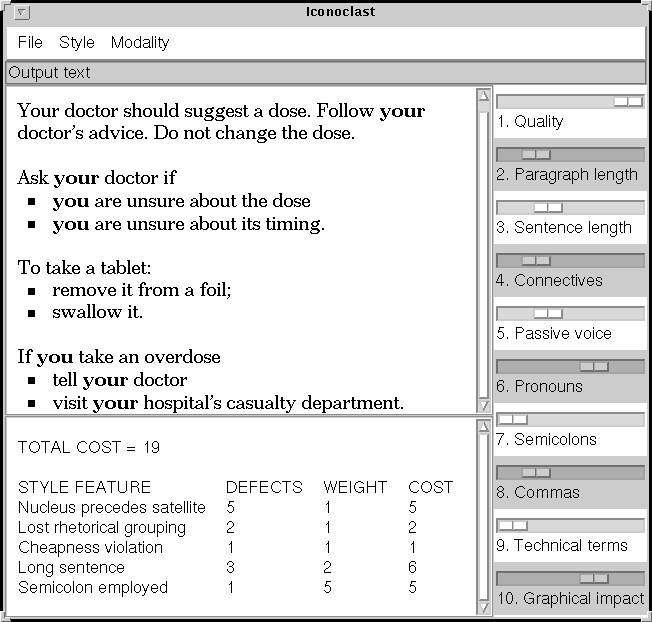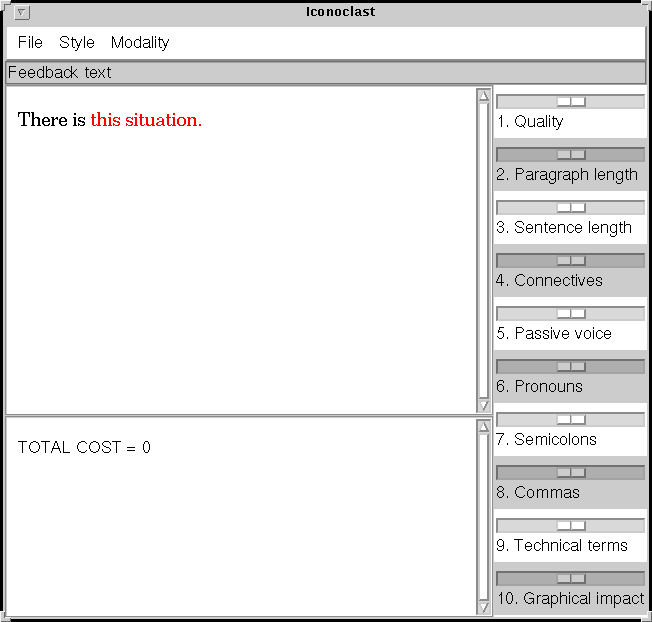
Initially the content is undefined.
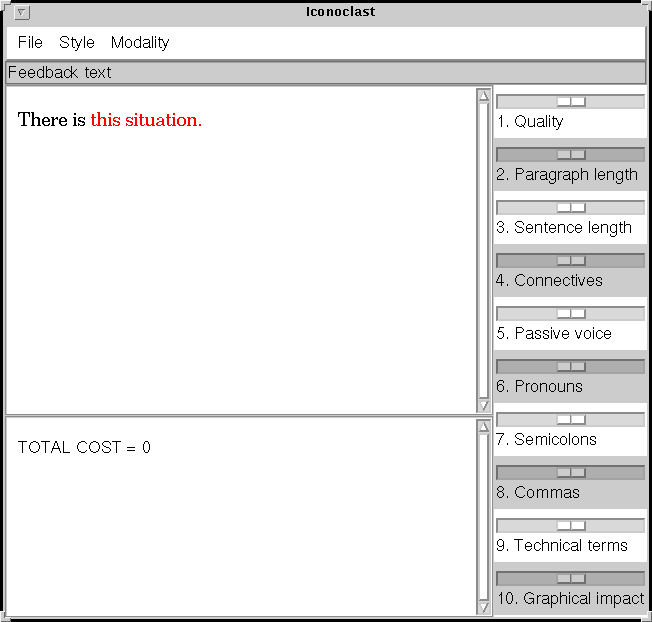
Our aim is to define the action of the reader/patient consulting his/her doctor. To start, we click on the WYSIWYM anchor "a situation". The program presents a list of rhetorical types and event types from which we choose "consult".
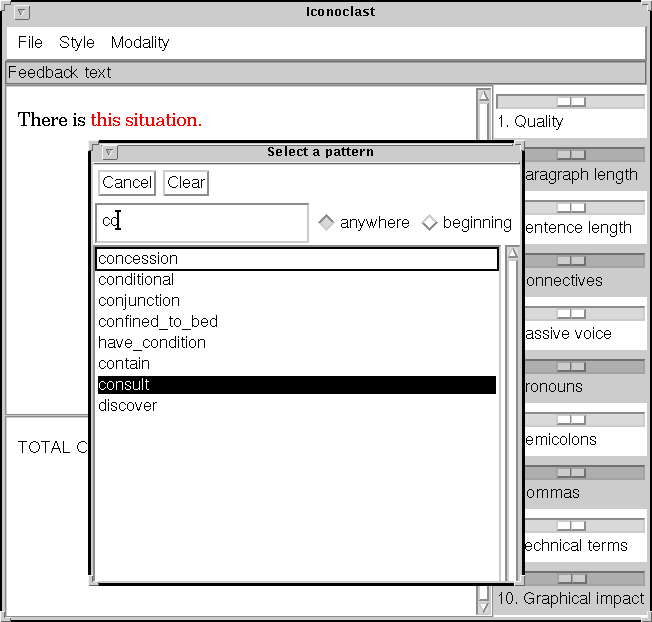
The program rewrites the feedback text (a) to show that a consult action has been defined (b) to provide anchors for specifying the subject, object, and topic of the consultation. Red anchors mean the information is obligatory; green anchors mean it is optional.
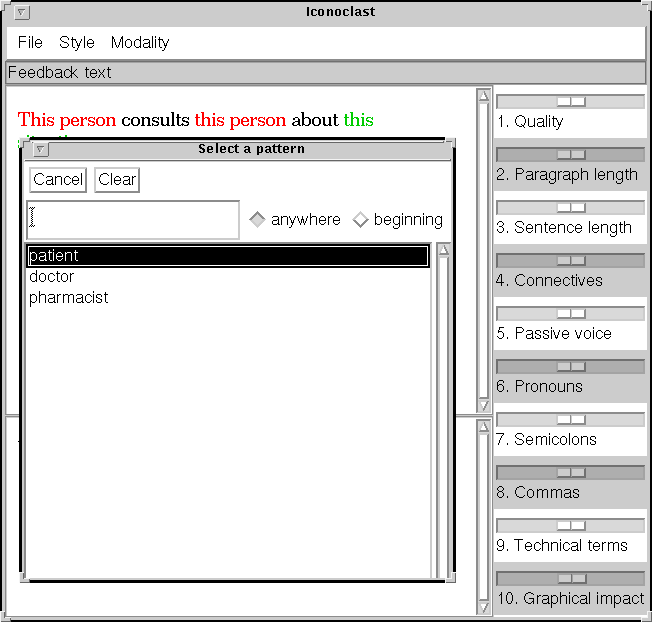
When we choose `patient', an instance of this type is added to the model as the actor of the `consult' action. When the model has only one patient instance, the program assumes that this instance coincides with the reader of the leaflet, and therefore refers to this instance by the pronoun `you'.
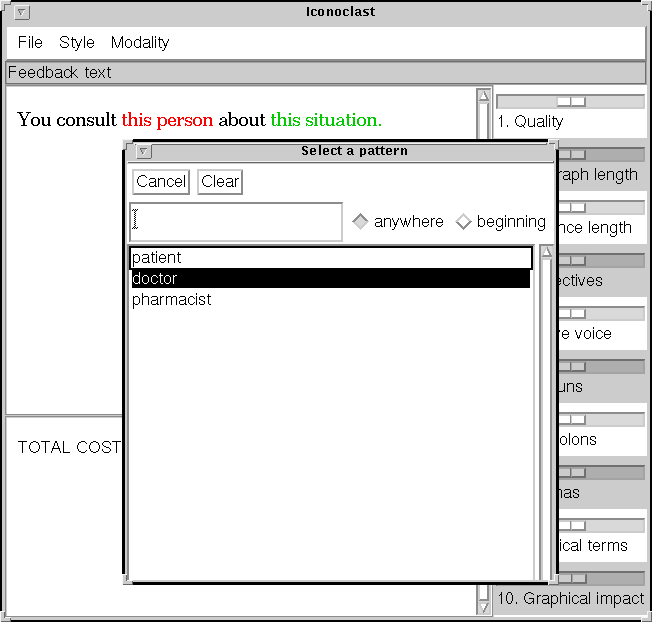
We next click on the anchor `this person' and choose `doctor'.
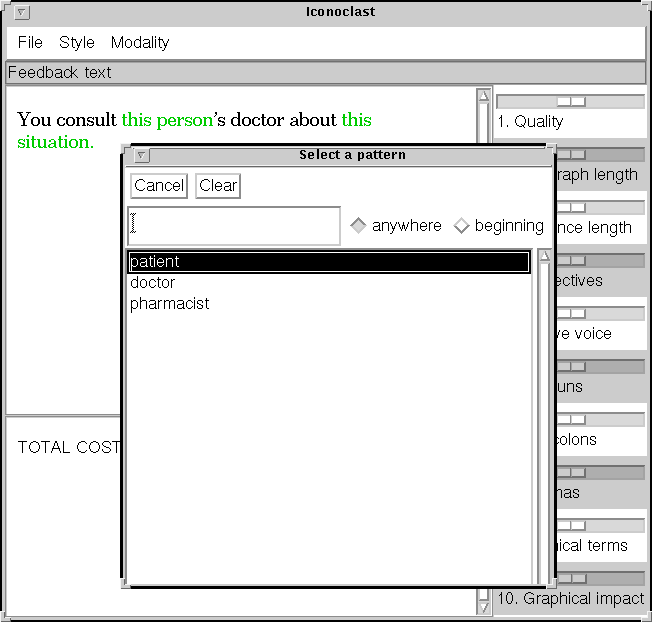
The ontology for this domain states that a instance of type `doctor' has an optional possessor property, so the program generates a genitive construction `this person's doctor' allowing us the option of defining whose doctor. We might choose `patient' again, hoping for `your doctor' ...
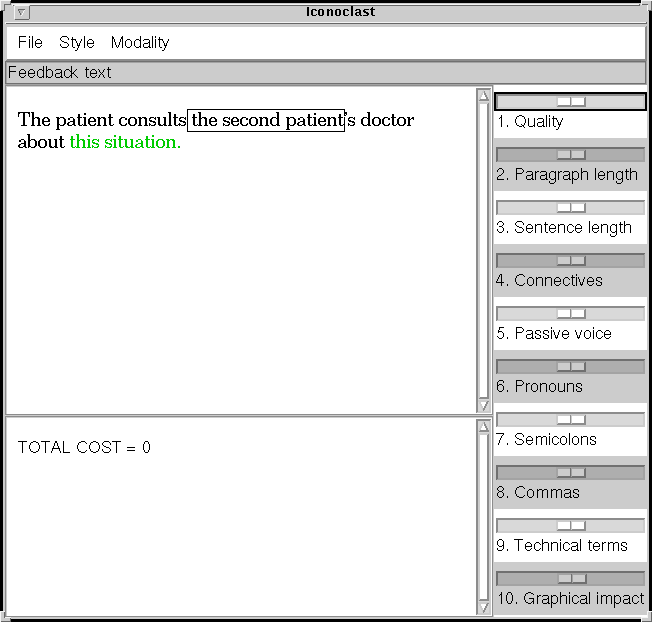
However, this editing move is taken to imply that a second patient has been introduced into the model. Since there is no way of telling which patient (if any) is the reader of the leaflet, the first patient instance is no longer realised by `you'.
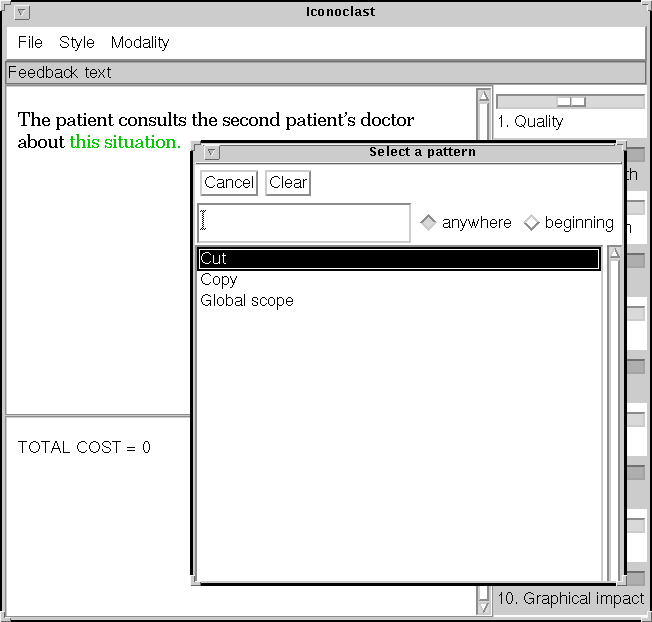
To recover from this mistake, we select the span `the second patient' and choose the editing option `Cut'.
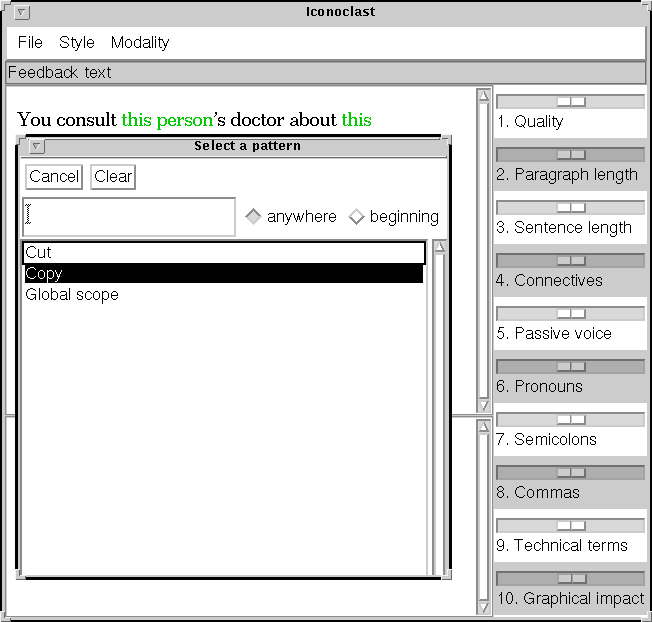
The span of text realising the possessor of the doctor returns to an anchor, allowing us to make a new choice. To insert the existing patient instance at this anchor, the correct procedure is to perform Copy and Paste. First, we select the span `you' and choose the option `Copy'.
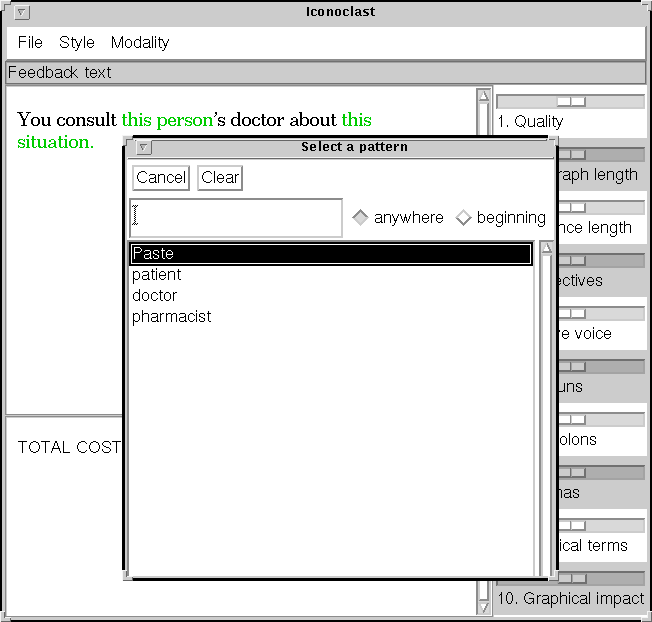
Next, we select the anchor `this person' and choose the option `Paste'.
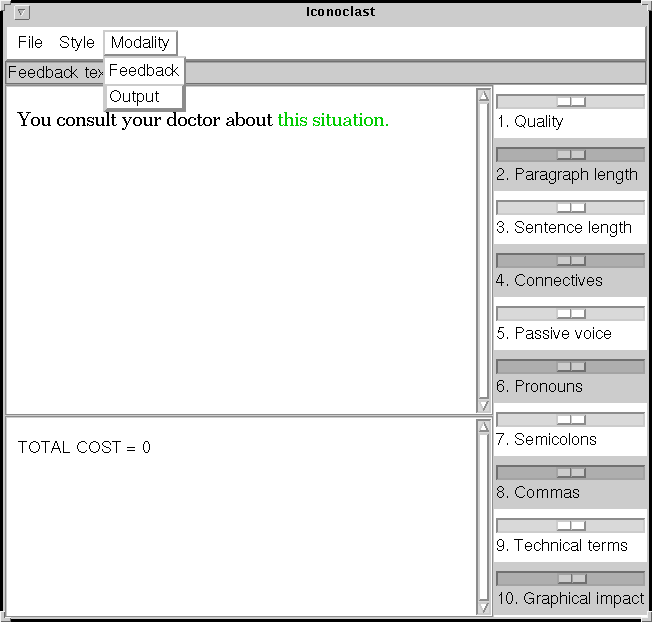
The feedback text now reflects the coreference between the actor of the `consult' action and the possessor of the doctor. Since there is still only one patient in the model, the second-person pronoun is employed for both mentions.
The model is now potentially complete, since all red anchors have been eliminated. At this point, we can generate an output text. While feedback texts are intended only as a means of editing the model, output texts are potential products to be inserted into leaflets or manuals. The switch from feedback to output modality is effected by opening the Modality pull-down menu and choosing the option `Output'.
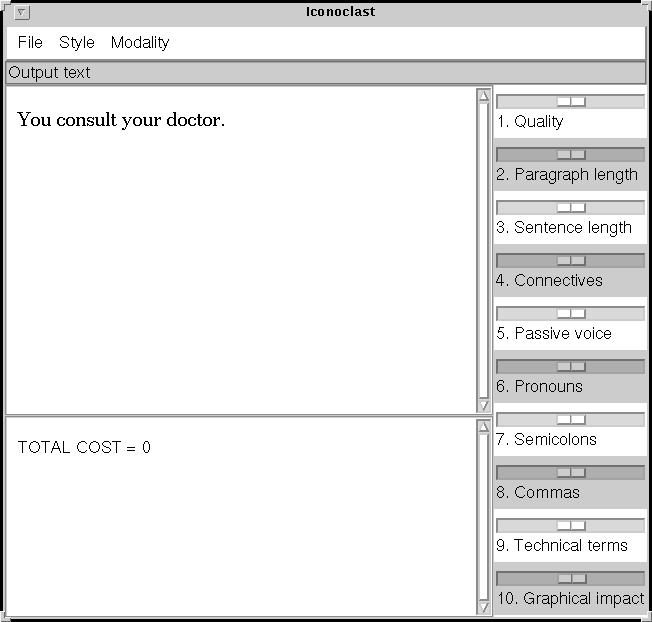
Models can be saved and loaded. To load a model, we open the pull-down menu `File' and choose the option `Open'. A dialogue-box then allows us to choose the file where the model is stored.
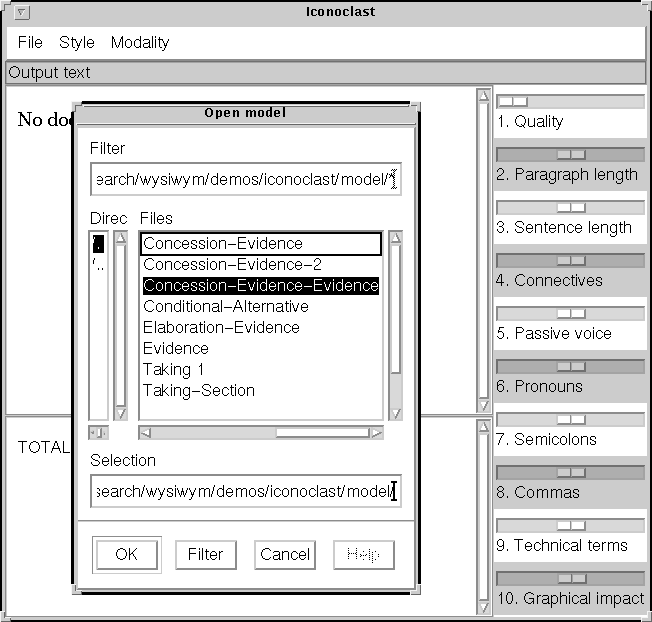
Assuming we are satisfied with the content of the document, we can proceed to vary its style. For this purpose, the output text (as opposed to the feedback text) should be employed. This text contains no anchors. For the interest of observers who are also computational linguists, the program uses bold face to mark backward-looking centers; this feature would of course be omitted in a system intended for general use.
The program generates many alternative realisations of the model, evaluates them by a cost metric, and displays the best. The number of solutions considered depends on the setting of the first slider, named `Quality'. If this is set to the extreme left, the program returns the first solution it found, regardless of merit. If it is set to the extreme right, it examines all solutions (up to a maximum number dictated by memory limitations).
The pane on the lower left shows how the cost for the current solution was calculated. Essentially, this is done by summing a set of weighted defects. Some defects are regarded as objective; others are regarded as subjective. The latter can be controlled by the sliders on the right. For instance, if we regard semicolons as a defect, we can change the program's evaluation criteria by moving the Semicolon slider to the left ...
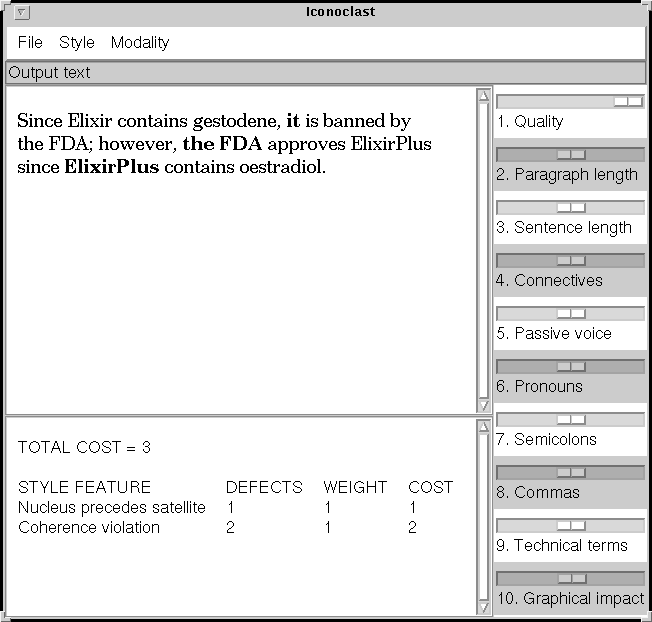
With semicolons now penalised, the program prefers a solution in which a full stop is used instead. Imposing a further stylistic preference, we might try moving the Passive slider to the left ...
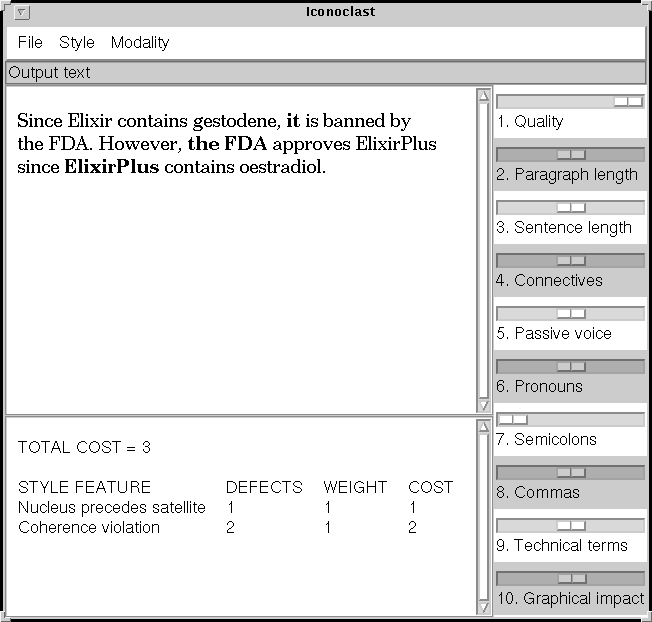
With passives penalised, the program prefers a solution in which the second proposition is expressed in the active. This incurs a small extra cost since the backward-looking center of the second proposition `the FDA bans Elixir' is no longer its subject; this is technically called a salience violation. Note that the change from passive to active affects the use of pronouns: with `the FDA' now the subject of the second proposition, the mention of Elixir in this proposition is no longer pronominalised, while the mention of the FDA in the third proposition is made through the pronoun `it'.
The frequency of pronouns can be controlled using the Pronoun slider. At the extreme left, pronoun use is minimised; at the extreme right, it is maximised. We might try moving the Pronoun slider to the right ...
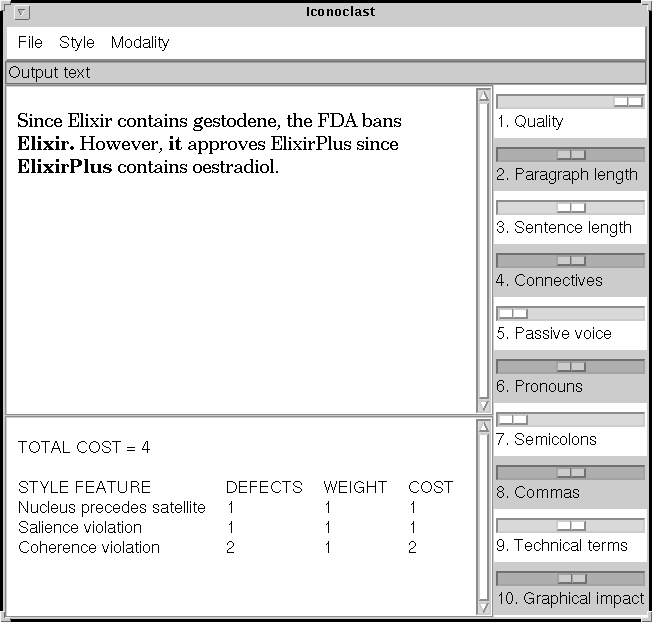
Under this new pronominalisation policy, more pronouns are used, perhaps at the risk of introducing ambiguities. In a similar way, we can influence the policy for inserting commas, for instance by moving the Commas slider to the left.
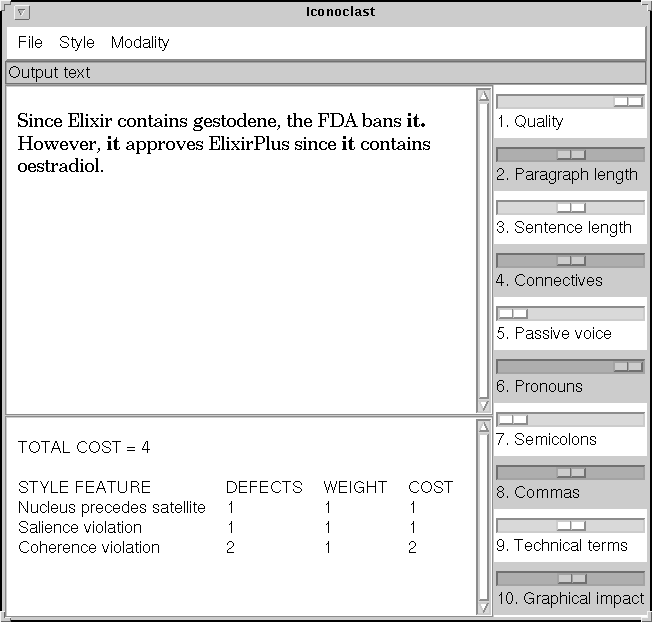
With the use of commas minimised, the comma after the adverb `However' is no longer used.
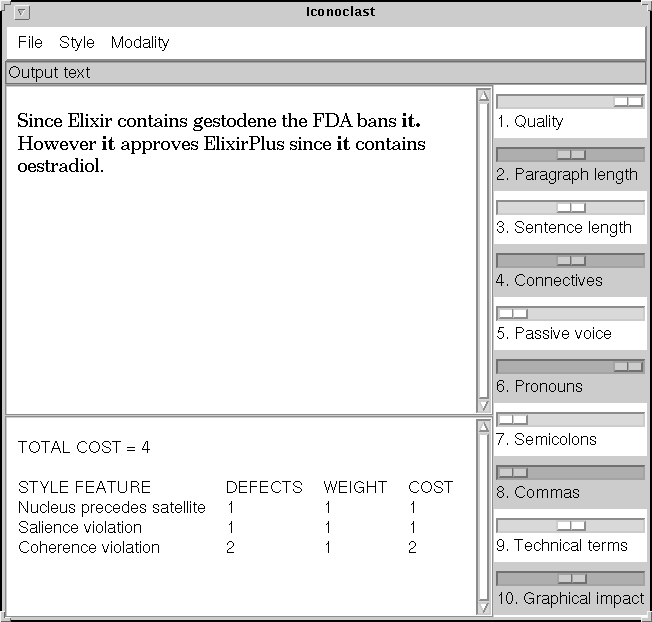
The slider named `Graphical Impact' controls the use of indented structures like bulleted lists. These are used only for the expression of multinuclear rhetorical relations (this term is taken from Rhetorical Structure Theory). To demonstrate this feature, we therefore load a model in which the multinuclear relation alternative is employed.
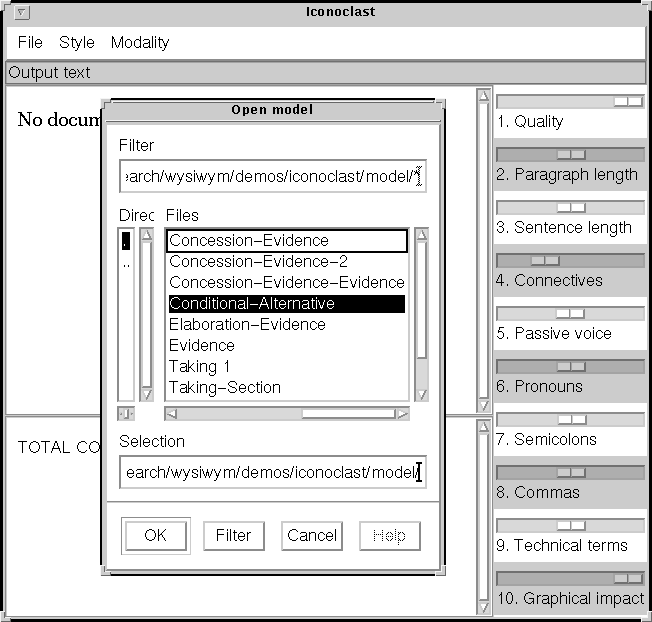
With the slider `Graphical Impact' set high, and the slider `Connectives' set low, the preferred text uses a bulleted list with no connective. As a result, the alternative relation, which might have been expressed by the connective `or', is left implicit.
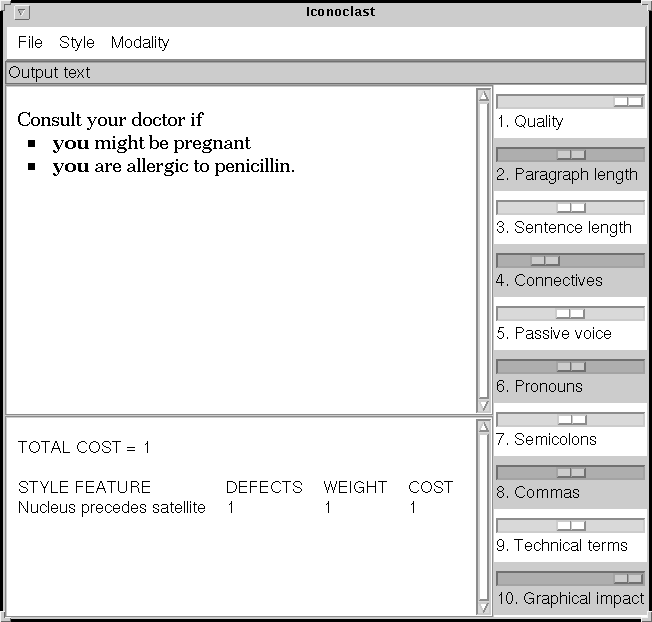
With graphical impact set to the lowest possible value, indented structures are heavily penalised, so the preferred solution is a single sentence in which the alternatives are linked by `or'. The presence of this connective adds to the cost of the solution, but syntactically there was no way of avoiding it, and the solution using a bulleted list would have incurred an even greater cost.
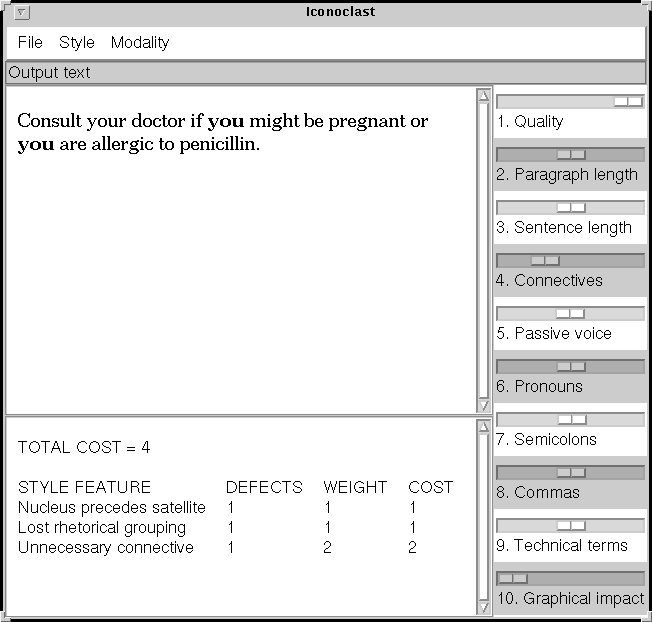
A given setting of all the sliders can be saved as a `style profile'. To illustrate the use of profiles, we first load a larger content model, covering the content of a small but complete section in a patient information leaflet.
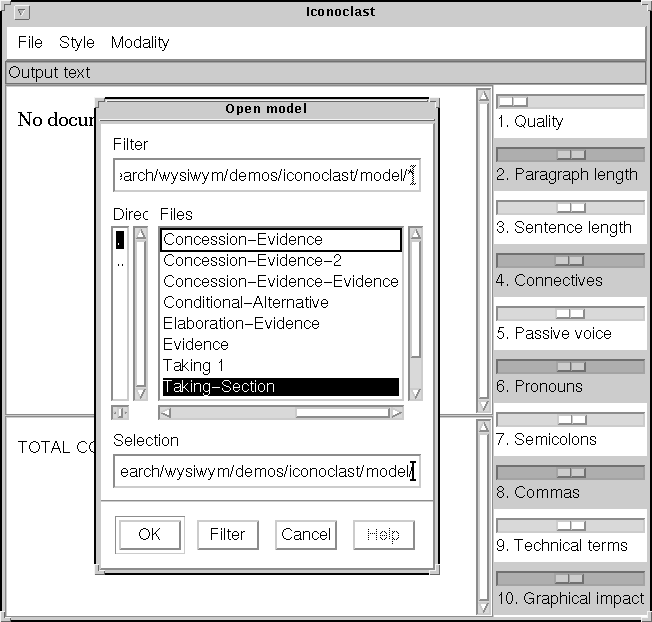
Since the Quality slider is set to the extreme left, the program returns the first text it found; not surprisingly, this is quite poor. The cost function approprately penalises the first paragraph, in particular, which flattens out rhetorical groupings and over-uses the connective `and'.
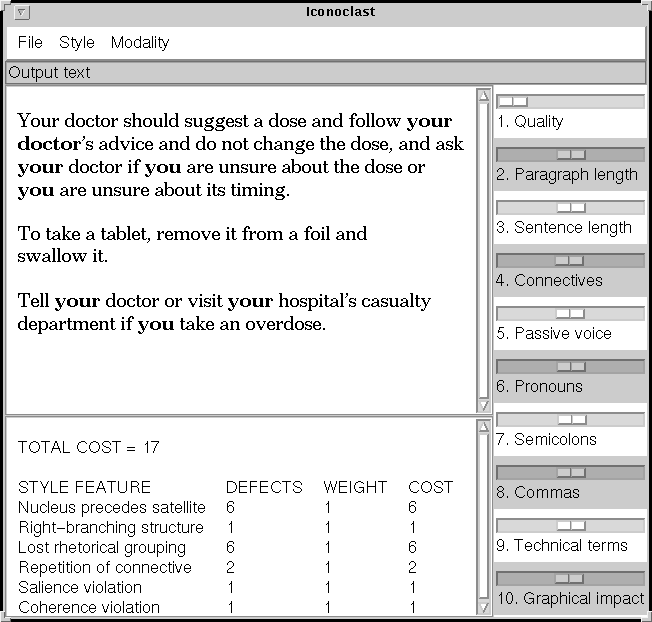
The slider settings, currently neutral, are changed by loading a style profile named `Broadsheet'.
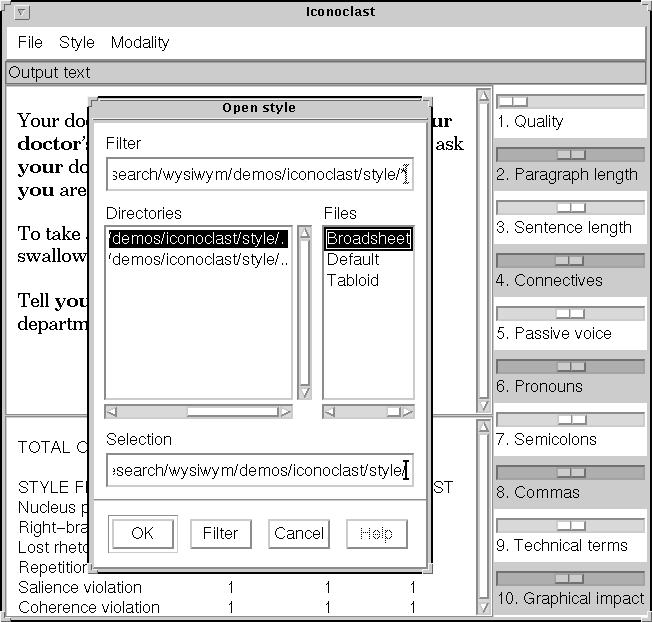
Under the Broadsheet profile, longer paragraphs and sentences are favoured, and so are semi-colons and commas; indented structures instead are slightly penalised. As a result, the preferred text uses continuous prose with relatively complex constructions.
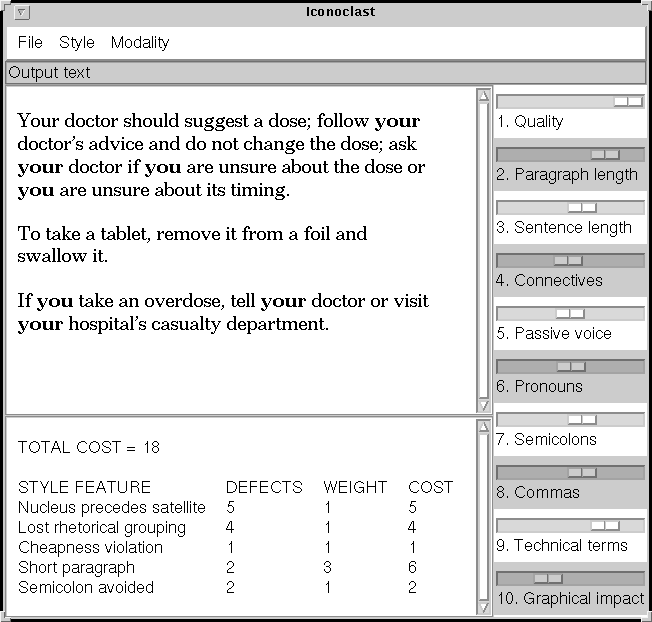
As an alternative, we load another style profile named `Tabloid'.
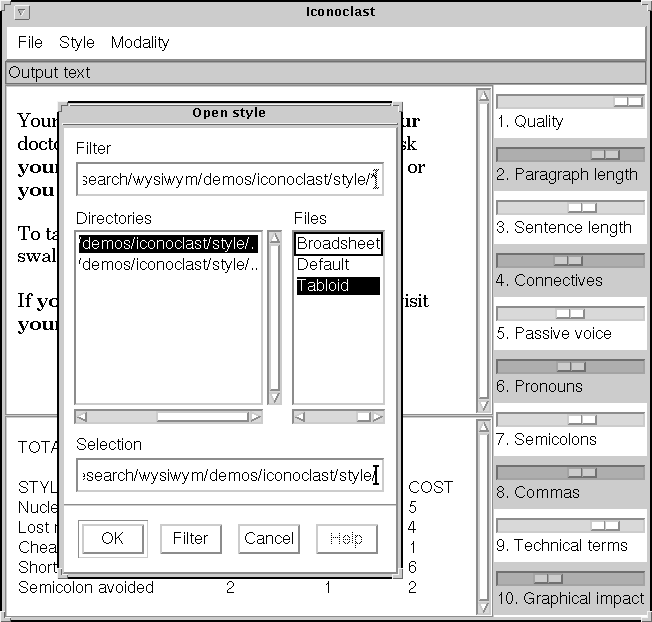
Under the Tabloid profile, complex sentences and paragraphs are penalised, and indented structures are encouraged. Use of semicolons and technical terms is minimised. The resulting text expresses the same content through short sentences, with frequent use of bulleted lists.